Discoeasy 200 (3d printer)
First printer in 2017. Kit is ok, but configuration has some undocumented issue (but forums has answer). - discoeasy 200
Ecran Rep rap
enlever les detrompeurs des nappes coté ecrans et les brancher a l’envers en gardant la correspondance exp1 / exp2. (les nappes dagoma ont juste les detrompeurs dans l’autre sens)
-
boitier alternatif sur thingberse
-
upload du firwmare supportant l’ecran cd dagoma
-
Flash a partir des sources marlin
- recuperer l’arduino IDE
- ouvrir le fichier marlin.ino
- choisir type de carte “Arduino Mega or Mega 2560”
- idem pour CPU type
-
l’ecran a besoin d’une librairie additionnelle U8glib
-
ajouter la lib depuis l’ide Sketch/include libraries/manage libraries puis search U8glib et install
- compile + upload
-
Cura
Troubleshooting printing
- A visual Ultimaker troubleshooting guide - 3DVerkstan Knowledge Base
- RepRap printDoctor — Wiki LOGre
Hardware
head E3D V6
carte “MKS Base v1.5”
similaire à un Arduino Mega 2560 - 16MHz + carte RAMPS. - spec
- detail pin
- pins
- thermistor: ATC Semitec 104GT-2
tips for Dagoma DiscoEasy200
firmware
Klipper
old disco easy note below
- enable display lcd => ok push => ok up => KO down => KO
choose entry
# "RepRapDiscount 128x64 Full Graphic Smart Controller" type displaystemperature reading seems ok (room temperature)
Heater Fan
Verify that fan are on when temp is above than 50c => ok
Add any number of aditional fans for cooling stepsticks or the coldend by adding Sections to your config.cfg Theyll switch on once your hotend is set to 50c and switch of once its cooled below 50c.
[heater_fan cooling_fan]
pin: PH4Fan control
nose fan
[heater_fan nose_fan]
pin: PH6temperature fan
M112 => cause disconnect
extruder Temp control => heat / stabilized / off
Calibrate PID settings
Check first that fans are on at 50°
PID_CALIBRATE HEATER=extruder TARGET=170
Recv: // PID parameters: pid_Kp=40.060 pid_Ki=3.762 pid_Kd=106.660Verify stepper motor enable pin
enable_pin ok, X/Y/Z free move
disable motors (M84)
Send: QUERY_ENDSTOPS (M119) Recv: x:open y:TRIGGERED z:TRIGGERED
Discoeasy default build has x- trigger on y axis
As it is quite easy to rectify that => I have chanded it as shown here below.
From now it is obligatory to remap or use alternative marlin
After Remap
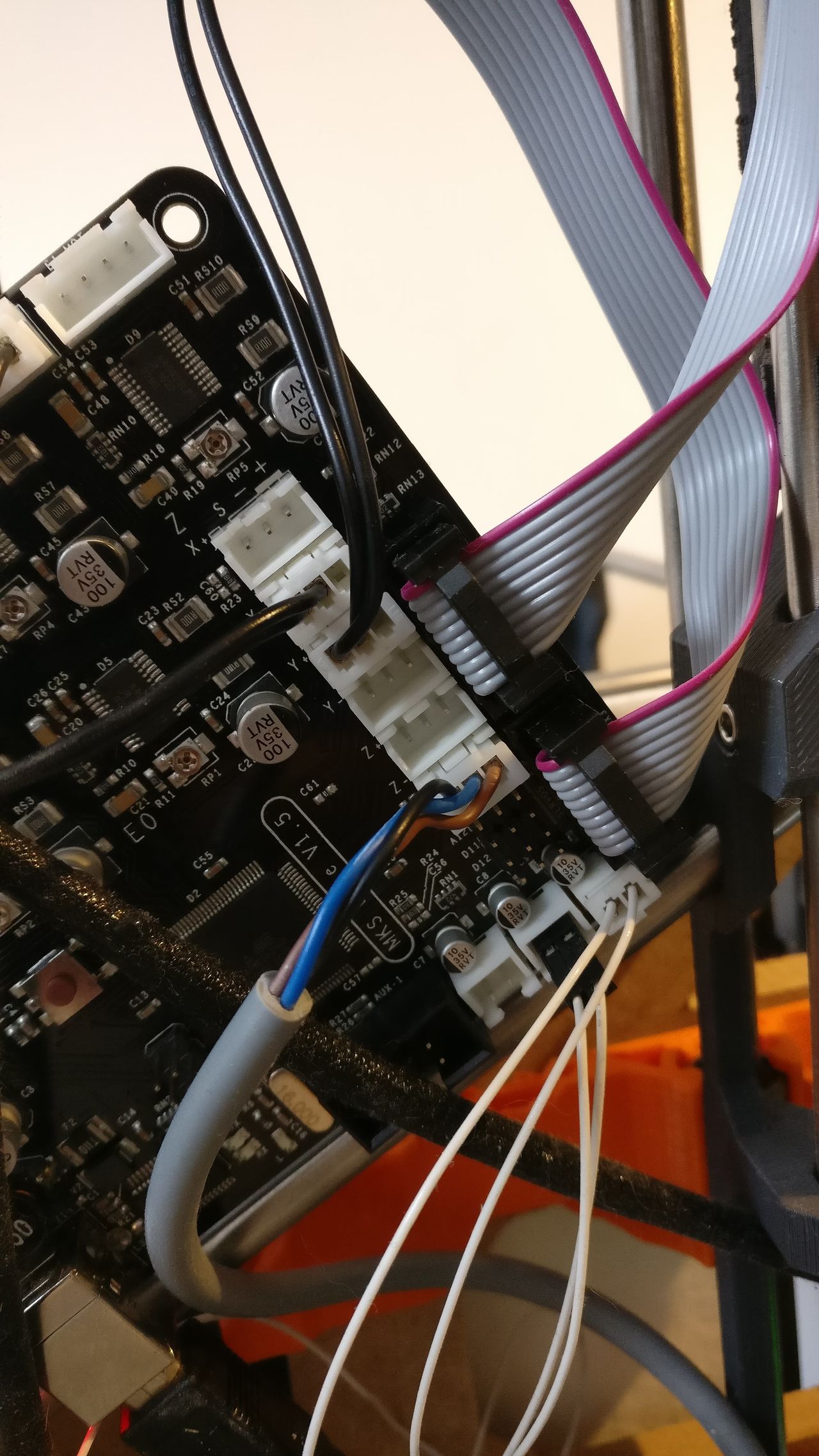
Check individual axis trigger (M119):
- xAxis => ok (endstop_pin: ^ar3)
- yAxis => ok (endstop_pin: ^ar15)
-
zAxis => ok (endstop_pin: ^!ar18)
- Verify stepper motors
Check individual axis stepper motor:
- STEPPER_BUZZ STEPPER=stepper_x => ok
- STEPPER_BUZZ STEPPER=stepper_y => ok
- STEPPER_BUZZ STEPPER=stepper_z => ok
-
STEPPER_BUZZ STEPPER=extruder ( with no filament) => ok
- Homing mind the power switch
- G28 X0 => ok
- G28 Y0 => ok
- G28 Z0 => ok
- Compute step_distance on each axis
- X step_distance: .0125
- Y step_distance: .0125
-
Z step_distance: .0004
- Verify extruder motor using octoprint control
-Calibrate extruder motor
apply ratio of
Configure Homing seq - (also discussion)
G28 (full homing) that mimic previous behavior
[homing_override]
gcode:
; lift nozzle to clear bed hardware (safely)
FORCE_MOVE STEPPER=stepper_z DISTANCE=10 VELOCITY=5 ; need to enable special move
G28 X0
G28 Y0
G1 X100 Y100
G28 Z0Z-probe
Configure bed levelling - (see also #555)
Reconfigure G-Code generator
- Octoprint before print
- Cura before / after code
Open Issue (dagome config)
- M112 - works, but hard to reconnect afterward
- cannot restart service from octoprint (need to issue sudo service klipper restart) by eg when ttyUSBx change

