Setup a static IP
List Attached Network Interfaces
ip addr
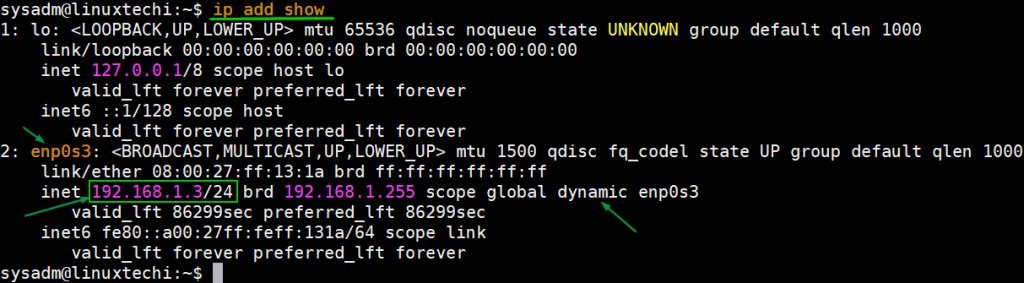
Setup a static IP
See also How exactly are NetworkManager, networkd, netplan, ifupdown2, and iproute2 interacting?
Linux Mint
For a desktop, the best option is to configure it through the UI via NetworkManager.
Debian (linux cnc)
$ systemctl stop NetworkManager.service
$ systemctl disable NetworkManager.service
$ apt install resolvconf# /etc/network/interfaces
# The primary network interface
allow-hotplug enp1s0
iface enp1s0 inet static
address 192.168.0.135
broadcast 192.168.0.255
netmask 255.255.255.0
gateway 192.168.0.254
dns-nameservers 212.27.40.240$ systemctl restart networking
$ systemctl restart resolvconfUbuntu 20.04 LTS / netplan.io
- netplan creates configurations for either network manager before it starts. It is really a configuration abstraction and wheather it uses systemd-networkd or NetworkManager is part of the configuration.
Prefer NetworkManager for system with GUI, and networkd for headless server.
sudo nano /etc/netplan/2-netcfg.yamlSo far setting up a static ip with netplan with NetworkManager, prevent creation of interface for usb/ethernet adapter, unless explictly authorized in net plan config, for eg:
network:
ethernets:
# remarkable
usb:
match:
name: enxa*
dhcp4: yesUbuntu Server 18.04
# This file describes the network interfaces available on your system
# For more information, see netplan(5).
network:
version: 2
renderer: networkd
ethernets:
ens160:
dhcp4: no
addresses: [192.168.1.137/24]
gateway4: 192.168.1.254
nameservers:
addresses: [8.8.8.8,8.8.4.4]ifoRaspbian
Communicating with devices on a different subnet
Written on July 16, 2017, Last update on February 4, 2023
linux
network
system