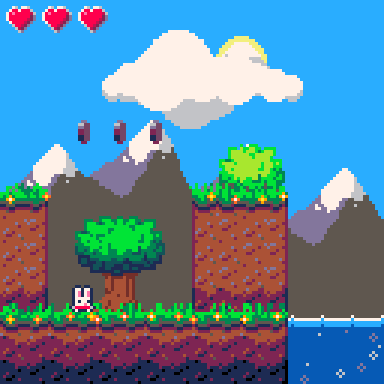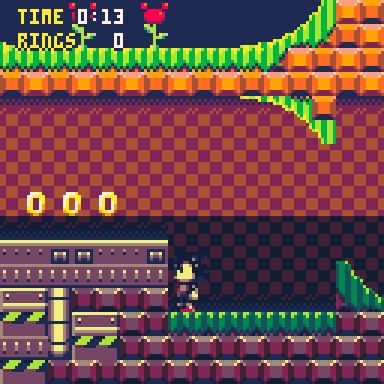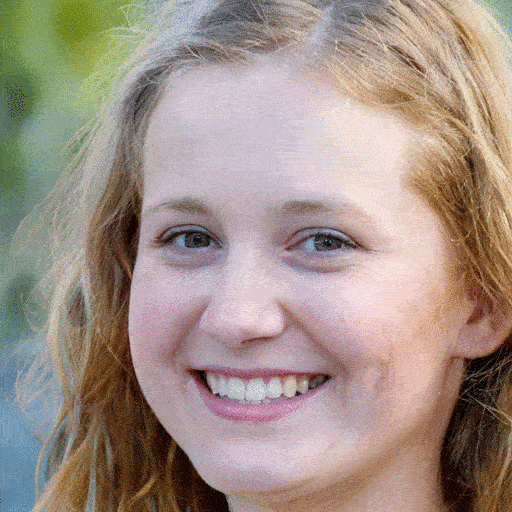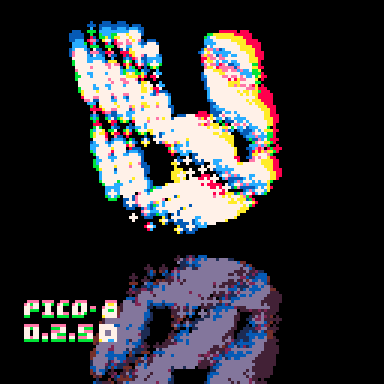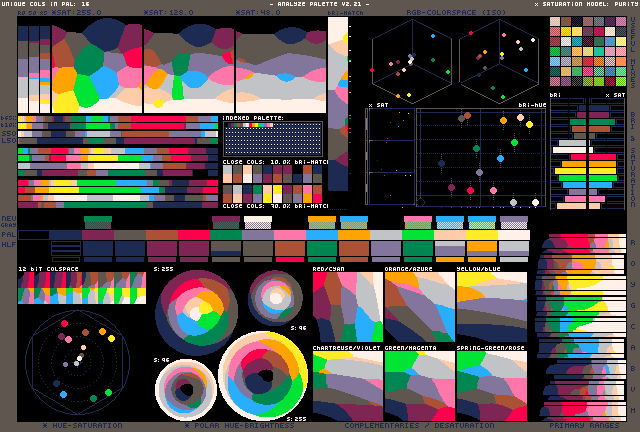Color Palette (Pico-8)
You cannot change the available color (RGB), and need to pick from the 32 available / 2. - How Can I Change the Pico 8 Palette?
Palette Tools
Palettes
There are:
- a draw palette (affect only draw operation)
- a display palette affect everything regardless of draw history and buffer content
- a secondary display palette - that can be set to affect only specific line on the screen (if rotate screen this will allow columns effect)
Secondary palette, can be used to:
- water effect
- scanline effect
- highlight effect - change one color to white
- gradiant effect - replace one color with a gradiant from secondary palette
- can be use for shadowing grass / water / tree
Enabling 32 Colors
- Enabling more than 16 colors on the screen
- Working with the secret color palette / 2
- Screen palette line set
Color Mapping
- How to convert an image to pico-8 with optimized size
- Mapping to the PICO-8 palette, perceptually / HN
Bitplanes
Semi Transparent effect
Fade to black
see also
Others
Some palette Analysis
Written on October 22, 2023, Last update on October 27, 2025
pico8
game-engine
color
palette